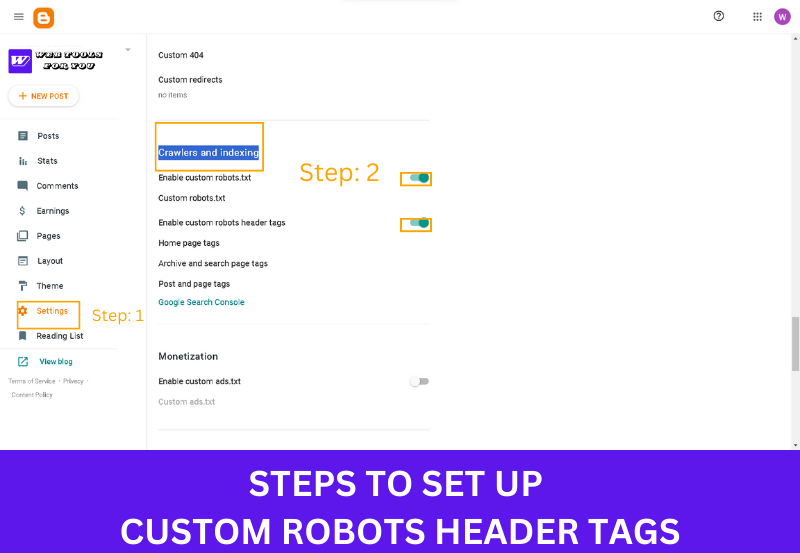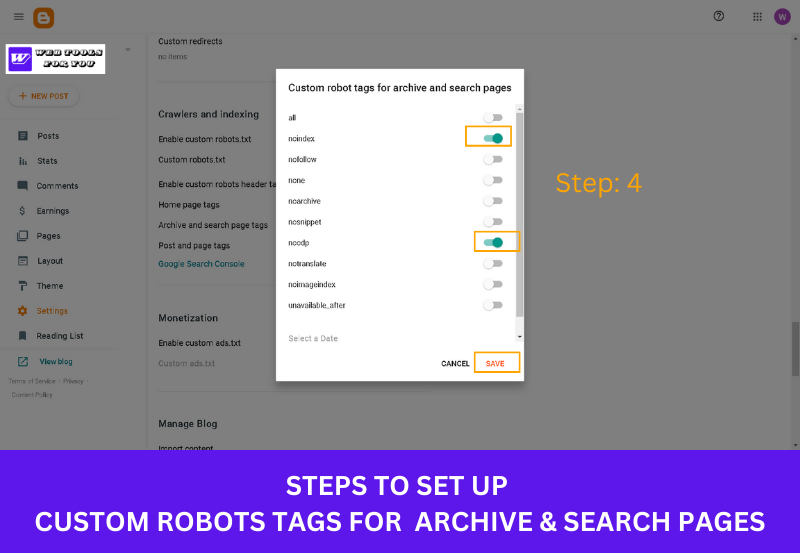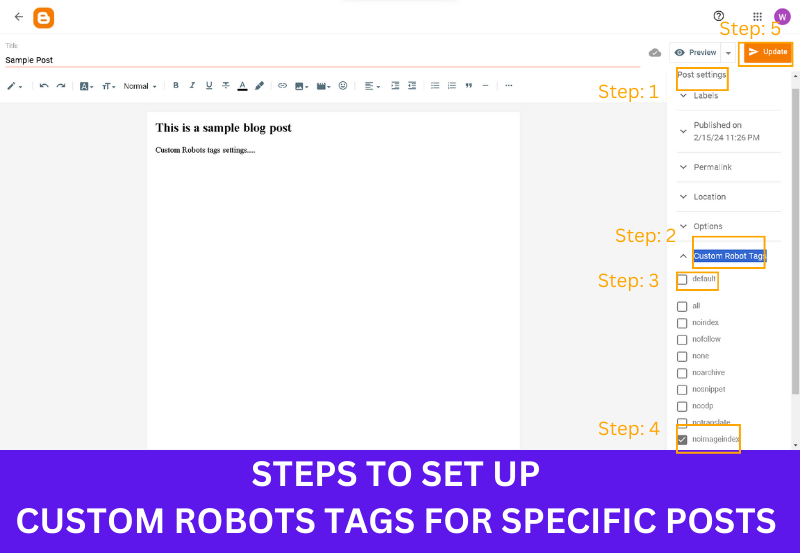In This guide we'll explain what Robots header tags are, Why they are important, and how to use them effectively in your blogger site.
What are Custom robots header tags?
Robots header tags, additionally referred to as meta tags, are snippets of code that tell engine crawlers a way to index and display your site's content material. These tags are located inside the header section of your web site's HTML code and offer instructions to search engines like Google on how to crawl and index your content.
There are several types of Robots header tags and each serves different purposes.
In Blogger CMS basics all the tags falling under three tags:
- Home page tags: It relates to controls indexing and following of links on your blog’s main page.
- Archive and search page tags: It specifies how archive pages (categorized post) are handled by search engines.
- Post and page tags: It manages indexing and following of links on individual blog posts.
Under three of them there are 10 robots header tags,
10 Robots Header Tags are:
All:
This is a default value setting. Under this there is no restriction for indexing or serving, that means all the headers tag allow search crawlers to crawl and index your blog without any limitation.
Noindex:
This prevents search engines from indexing a specific page. It is useful for draft or login pages.
A Study by Searchmetrics suggests that over 40% of indexed webpages have low- quality content so that using "noindex" effectively can help ensure only valuable content gets indexed.
Nofollow:
This tells search engines not to follow links on the page. There are usually two types of links “dofollow” and “nofollow" and when you place an outbound link on your site without selecting a link tag. By default it will be considered as a "dofollow" and search engines will follow that as well. But in case you don’t want search robots to follow that link you should use the "nofollow" tag.
None:
This is a combination of "noindex" and "nofollow", hiding the page and its links from search engines. Misusing this can hurt your search traffic.
Ahref research suggests organic search drives over 50% of website traffic for most businesses.
Noarchive:
This tag stops search engines from storing a cached copy of the page, it is useful for recently changing content or the sensitive information that you don’t want to be stored by search engines.
Cache Copy is a temporary digital copy that search engines like Google created during the time of crawling your page as a backup, so you don’t have to retrieve the original every single time with the primary purpose of offering a potentially faster loading so that it can enhance user experience.
Google Search Central highlights that fresh content is a ranking factor.
Nosnippet:
This discourages search engines from displaying a snippet ( excerpt) in search engines results.
Snippets are the short descriptions of text that appear below a webpage’s title. If you don’t want to show it you can use this tag.
Moz reports that compelling snippets can significantly improve click-through-rates (CYRs) in search results), so use "nonsnippet" tag strategically for only specific consent is going to be good approach.
Noodp:
This stands for “NO Open Directory” . It was used in Past to instruct search engines not to use information from the Open Directory Project in their search results for your site.
ODP shut down in September 2017. So since search engines don’t anymore rely on ODP, the "noodp" tag has no effect.
Notranslate:
This tag prevents search engines to translate your webpage content, If you wish to make prevent search engines from translating your webpage content you can use this tag.
Noimageindex:
As name suggests this tag instructs search engines to not index the images on the page, It is helpful for managing Image SEO.
Unavailable_after: (date/time):
This tells search engines to treat the page as unavailable after a specific date and time. It is helpful when a webpage promotes promotional material.
Why are Robots Header Tags Important?
Robots header tags are important because they assist you in controlling how search engines should crawl and index your website’s content. By using these tags you can make sure the most important pages of your site can get indexed and displayed correctly in search engines results.
Ex. If there is a page having sensitive information you don’t want search engines to index them then you can use the “noindex” tag for that page to prevent it from being indexed.
By using robots header tags, you can improve the visibility of your site in search engines results according to your needs and goals.
How To Set Up Robots Header Tags In Blogger?
It might still be confusing for some of you to use between these tags, such as what tags should I use?
Well here are our recommendations for you:
Well, blogger provides two options to implement these Custom robots header tags:
- As in setting: which is applicable to entire blog
- In Blog post: Which is applicable to only that specific post.
But, we recommend using basic tags, such as “all” and “noindex” in your blogger’s settings for the entire blog, and use other tags as your need in blog posts settings specifically.
And here's how you can do it:
Steps to set up headers tags to entire blog:
Step 1: Login to blogger and Click to blogger’s setting
Step 2: Search For "Crawlers and Indexing"
Here you will see, Enable custom robots.txt, it is also recommended to use for better optimization for search results
- How to set robots txt sitemap for blogger
- Later, Enable custom robots header tags
Step 3: Click On Custom robot tags for home page
Enable: “all” and “noodp” ( "Noodp" is optional as it may not work)
Step 4: Click on Custom robots tags for archive and search pages
Enable: “noindex” and “noodp” ( "Noodp" is optional as it may not work )
Click 5: Click on Custom robots tags for posts and pages
Enable: “all” and “noodp” ( "Noodp" is optional as it may not work)
Steps to set up headers tags to blog posts:
Step 1: Open a Post and Click on settings
Step 2: Click on Custom Robots Tags.
Step 3: Unclick the "default"
Step 4: Click on tags you want to being apply
Click on tags you want to apply on that specific post,
Ex. For images not indexed, Click on “noimageindex”.
Step 5: Save or publish your blogpost.
Conclusion:
Custom Robots Tags in blogger CMS offers a powerful tool to control how search engines crawl and index the content. By understanding the different types of tags and how to use them strategically, bloggers can improve the visibility of their site in search results and enhance the user experience