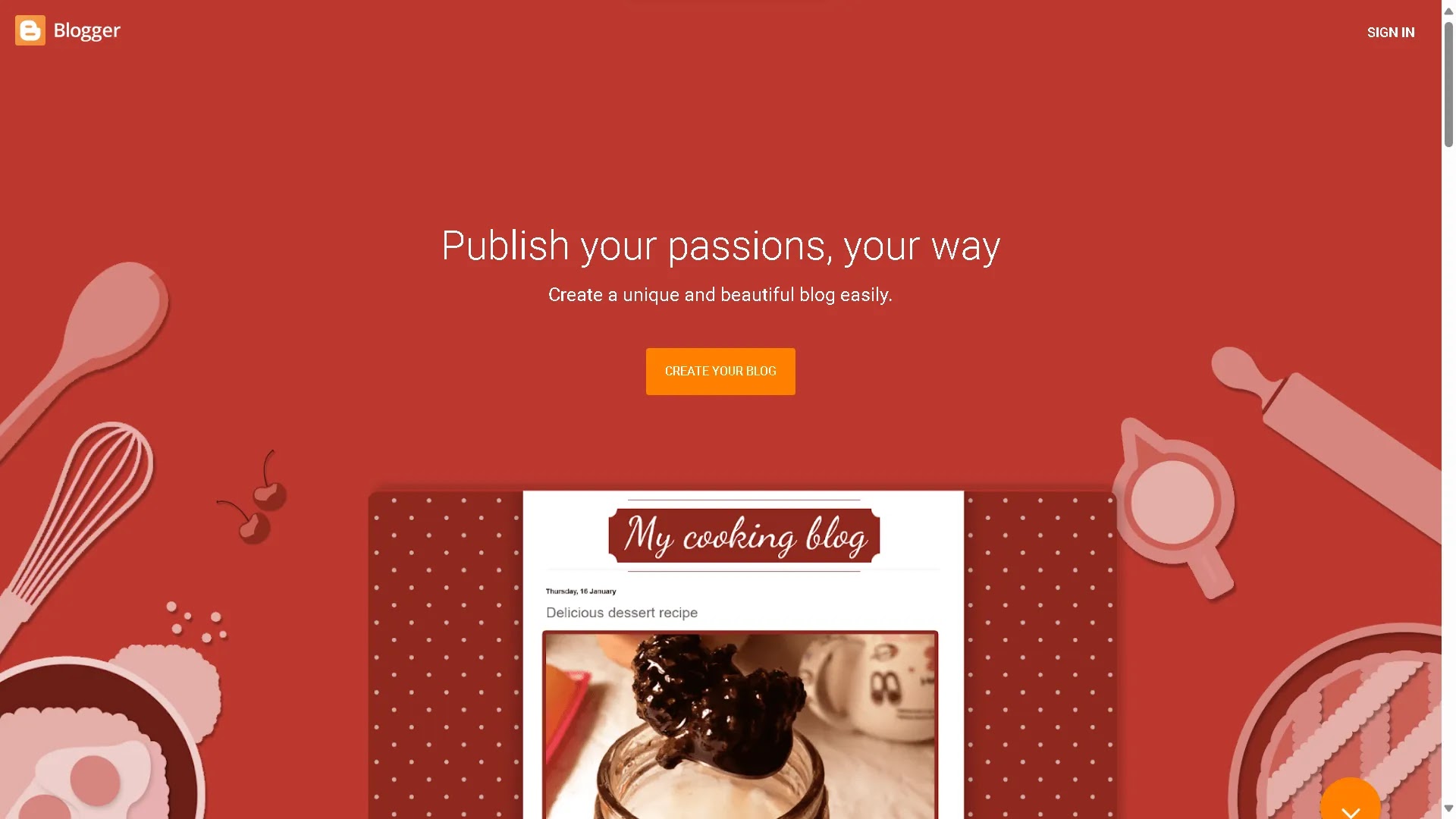Blogger is owned by Google, Blogspot is free, easy to use, and offers a range of customization options to make your blog unique. In this guide, we’ll learn about the steps to start a blog on Blogspot.
What is a Blogger?
Blogger is an online CMS ( Content Management System ) founded in 1999 in America, which lets its users write blogs in it.
Benefits:
- Free and Easy to Use: It is a completely free platform, anyone wanting to start a blog without any initial investment can use Blogger.
- Google Integration: Being a google product, Blogger offers seamless integration with other google services such as
Google Analytics, adsense and so on.
- Reliable and Secure: It is backed by google’s infrastructure, so it offers a reliable and secure platform for your blog.
- Mobile-friendly: Blogger templates are generally responsive, that means blogs can adapt well to different screen sizes.
Limitations:
- Limited Customization: While it offers some customizations but as compared to other CMS, blogger is not sufficient enough.
- Less Plugins and Functionality: As compared to other CMS bloggers offers a limited selection of plugins.
- Subdomain by Default: Your blog’s default address will have blogspot.com as subdomain, while it’s what helps you to run free sites too as you can create a blog without purchasing a domain too.
While Blogger may not provide as customizations as many other CMS do but still it can be a good beginning.
Is blogger good for blogging- It is generally ideal for:
- Beginner bloggers who want to start a simple blog without technical complexities.
- Individuals or businesses looking for a free platform to begin with.
- Those who prioritize ease of use and prefer a user-friendly interface.
- Those who don’t want to spend money on hosting, as blogger’s CMS, there is no need of hosting.
Before delve into professional way to set up a blog on blogger let’s understand
Who is a Blogger?
A blogger is someone who creates content and maintains a blog, which is a website focused on publishing content regularly.
How to create a blog for free on google and earn money?
To create blog for free on google blogger you need to follow some steps,
Steps on how to create a blog on blogger are:
Step 1: Visit google blogger login page
Step 2: Click on “Create Your Blog”
After that, Click on “Create Blog”
Step 4: Choose Title & domain
- Add Your Title Add domain address ( You can change it later & also You can also add a custom domain later - which is recommended )
Your Blog is ready!
Some Basics Settings:
Step 1: Click on Settings:
- Here you have to Set description (Under 500 Characters)
- Favicon (Under 100 kb image file )
- Visible to search engines ( Turn it on to allow your blog visible to search results.)
- Blog address ( If you want to change it you can do it)
Our word and character counter may help you to keep in the required limits.
Step 2: Add Custom Domain:
In blogger there is no need of hosting provider as it works on google itself, but custom domain is something you can add on, it is optional but better to have one.
What is a Custom domain?
A custom domain is the unique address of your website, you need a custom domain because of building trust and achieving more in terms of monetizing a blog.
Here’s how it will help you:
- There are a lot of sites built with subdomain (blogspot), from them only few get ranks on google, one of the reason is because of its price which is totally free, a lot of bloggers started creating low quality content or bad content according to google guidelines, for what nowadays 90 out of 100 users may even don't like to open a post which shows it domain link like: yourdomain.blogspot.com.
- Custom domains helps you in long run, In future as your blog starting reach more visitors you may prefer to move to other platform such as wordpress ( A from the top level CMS used around the world ), It will be only possible if you have a custom domain otherwise you may lose all of your visitors.
- You can build your custom domain as brand It opens wide area monetizing options, you may get the same as a till point with subdomain like blogspot too, but custom domain would always be a good source of trust as compared to subdomain.
Choosing a custom domain or not depends on your choice but if you are quite serious about building something it is always recommended to have a custom domain.
You can buy a custom domain at affordable prices from Namecheap which offers domains at more affordable price (Upto 97% off).
To add custom domain to blogger you can checkout: Set up a custom domain - Blogger Help
Step 3: Set Formatting
- Set your time zone, date and timestamp format
Step 4: Meta tags
- Enable Search description: write meta description (Under 150 Characters)
Step 5: Crawlers and Indexing
Enable custom robots.txt and add blogger sitemap
Enable custom robots header tags
Step 6: Monetizing:
How to earn from blogspot?
To start this you first need some Pages on your site as well as Some High Quality Blog posts. Pages such as, About us, Privacy Policy, Terms and Conditions and Contact us are compulsory.
You don’t need to worry about writing this pages as our free tools can generate these pages for you at free of cost:
What next?
Just write some blog post on your blogger blog later you can apply by for google Adsense by clicking on the “Earnings” tab on blogger CMS.
FAQ ( Frequently Asked Questions)
Why is it important to post to a blog regularly?
Consistently posting on a blog helps in:
- Maintains Audience Engagement: Regular posting keeps your audience informed about new content and reminds them of your blog's existence.
- Boost Search Engine Ranking: Search engines favors websites with fresh content. Regularly adding new contents can increases the chances of your blog appearing in search result for relevant keywords.
- Drive Traffic and Visibility: Each new post is an opportunity to attract new readers.
- Establishes Authority and Expertise: By consistently delivering high quality information you position yourself as reliable source in your niche. This builds trust with your audience and strengthens your reputation as an expert.
Which blogging platform is best for making money?
While the choice depends on your specific needs and requirements, a significant portion of bloggers (potentially around 40%) consider wordpress.org out many other CMS.
Does blogger pay you?
No it doesn't, Instead we have to use some other methods of monetizing.
How to get your blog noticed by google?
To do this, you need to submit your site property to google webmaster, after that need to add your generated sitemap there.
How to index blogger post in google?
To do this, you have to submit your blog post URL into URL inspection tool of google webmaster.